Ignore glitchy devices
(Pasted from #263 - this workaround applies to recent 1.1.1-alpha development builds)
On some tablets the “pad” devices look like pens to the software, meaning that when you activate the touch-ring MyPaint treats it like a device switch and tweaks the cursor. The workaround in recent builds like yours is to set the “pad” device presented by your tablet to “Ignore” or “Non-painting Tasks” only in the Preferences dialog, on the Devices tab:
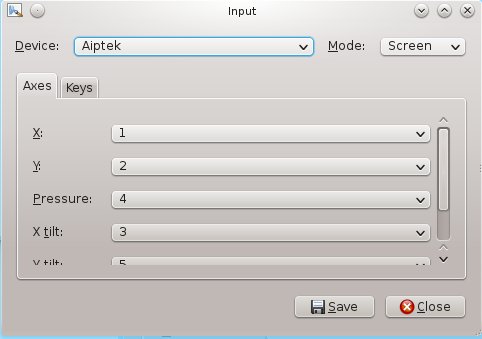
Highlight the row first, then click in the row’s “Allow…” column to change the value there.
Doing this makes MyPaint skip over the hardware device when it would otherwise notice a device change. By the way, it’s doing other things besides flickering the cursor a bit - essentially the size changes you wanted are being assigned to the wrong hardware device at the moment! But the workaround is to make it something other than an “All tasks” device.